- Excellent 5.3 Display
- The ultimate power package with a dual core 1.4 GHz processor
- Very light and thin device according to the size of phone
Cons:
- A little bit Pricey
- Limited appeal Because of it's large size
In a world that is still grappling with the idea of how the smartphone and tablets will co-exist, Samsung has decided to introduce a a model in the slowly growing hybrid category. The limited demographic of tablet users aside, the masses still use their smartphone for most tasks the tablet would do. So where does the Samsung Galaxy Note fit in? Is it a bigger smartphone? Or is it a smaller tablet, walking the same path as the Dell Streak did sometime back. Is it really the perfect compromise between the tablet and the phone?
Look & Feel
Till now we had considered 4.0-inch display smartphones as big, but this one with its 5.3-inch display just puts them in the shade. Quite literally! Despite the bigger footprint, it doesn’t weigh too much, and manages to remain quite slim as well. Surprisingly, it is easy to use it with the same hand that is holding it.
Minimalist is a theme we have come to expect from Samsung, at least as far as the Galaxy range of handsets is concerned. And that same trait is visible here as well. Just below the display is the homescreen button, flanked by two touch keys for menu and return. We had seen this with the SII as well, and thankfully that continues here as well - you can set the lighting behavior of these keys. Some smartphones crucially miss out on this nifty feature. There is a front facing camera and a light sensor right next to the earpiece, but are a little difficult to notice at first!

The camera placement is a bit of a worry too. When the phone is kept flat, the camera is touching the surface on which it is kept. It’ll inevitably get scratched badly.
These two flaws aside, the build quality is very good. There aren’t any rough edges to the product, and most importantly, it has kept its weight and size in check. The very fact that you can type an SMS with the same hand that is holding the phone is a huge achievement in itself.
An ARM Cortex A9 dual core 1.4GHz processor powers the Galaxy Note. The processor gets help from 1GB of RAM. The grunt on offer is just off the charts. We don’t want to bore you with how quickly the applications opened, and how the phone remained equally responsive even with multiple background apps open! Just take a look at some screenshots of the benchmark scores for yourself.





Click on the images to enlarge them
However the phone's USP is it's huge Tablet like 5.3 touchscreen, while when we compared the phone with Samsung's Galaxy S II we found that phone's display quality in terms of depth and richness was decreased. Good thing, since the red colour isn't overbearing anymore. However, black levels are excellent, and don’t look grey anymore. Watching videos on this display is quite an experience. The sharpness levels are quite good, which helps a lot with how clear the text is. Of course, the big display means that text size is anyways bigger, but the added crispness does help with readability. The viewing angles of this display are not that great - let down by the reflective nature. Any and all ambient objects will be reflecting off the display, if you look at it from a side angle.
Carrying forward from the display, the Galaxy Note does deliver in the media bit as well. We transferred some .MKV (720p and 1080p) as well as some .AVI to the device. No need to install any third party media players, since the default video player played back all files without any problems. The video viewing experience, as we have mentioned earlier, was an absolute delight. While watching a video o listening to music, you will get the 5.1 channel setting activated only if you are using headphones or connected the phone to external speakers. Speaking of which, the built-in speaker isn't loud at all. In fact, it is barely enough for a small-ish room. Take it outside for a call or to listen to music, and it is barely audible.
Samsung has added its own layer of multi-touch gestures. For example, place two fingers on the screen, and tilt the phone towards you or away from you to zoom in and zoom out. This works well with web pages and when browsing images. Slightly weird to be seen doing that with a phone - looks like you are about to strangle the poor Galaxy Note! But full marks for ingenuity, and the feature works very well.
Ah, yes! The Stylus! How can we forget that! Android is bringing the stylus back into fashion. More to the point, the Galaxy Note is. It has been ages since we last saw a Symbian or a Windows Phone device that used a stylus. And Samsung calls it the S-Pen. Nicely docked away within the confines of the Galaxy Note, at most times you wont even notice it is there. A very useful feature, if you wish to draw or add elements to a photo. A nice feature to have, but you wont be using it too often.
I was pretty surprised to see the GPS signal lock on even indoors, and pinpoint the location correctly. And mind you, this wasn’t the network assisted location bit working here - had removed the SIM card from the phone before that. This is something almost phones we have reviewed struggled with.
Pre-loading apps on phones is something that we have learnt to not crib about! We must appreciate how streamlined the app structure is this time around. The number of Hubs have been reduced to two - Social and Reading. Social Hub just makes it comfortable to access Twitter and FB timelines within one app, while the Social Hub makes a lot of sense - reading is a much better experience on this big display device. However, you cannot access the Samsung Apps store unless there is a SIM card in the device, nor can you check for a software update. This is something that is an unnecessary feature. For updating the phone, you will also need to sign up for a Samsung ID. Again, this is completely unnecessary.
The battery life is absolutely delightful. Two days of usage went by - calls, messages and constantly connected to the WWW, and the battery still had some juice left. With judicious use, this one will last quite a long while. Even with heavy use, expect 1.5 days to 2 days of backup, atleast.
Our Take
The Samsung Galaxy Note is a device aimed at the discerning user - someone who knows he doesn’t want a tablet, but wants a bigger smartphone experience. With the 5.3-inch display, the Note does solve that requirement. We are reminded of the Dell Streak, which also has a 5-inch display, and was called the baby tablet. We would so far as to say that the Note is closer to the tablet than the smartphone, except that it allows voice calls in the traditional fashion. Additionally, excellent performance, superb display and great battery life are on offer. The S-Pen just might bring out the artist in you!
Price: Rs. 34,990
Specs:
Android 2.3.5; ARM Cortex A9 Dual Core 1.4GHz processor; 1GB RAM; 5.3-inch Super AMOLED display; 1280 x 800 pixel resolution; 16GB internal storage; microSD slot (up to 32GB); 8MP camera with 1080p HD videos; 2,500 mAh battery
Ratings
Features: 8
Performance: 9
Build: 7.5
Value: 8
Overall: 8
Build: 7.5
Value: 8
Overall: 8
| Brand | Samsung |
| Model name/number | Galaxy Note |
| MRP | Rs. 34,990 |
| Street Price | Rs. 32,500 |
| Specs | |
| Processor | ARM Cortex A9 |
| Processor max clock speed (GHz) | 1.4 |
| Processor cores | 2 |
| SoC | Mali-400MP GPU, Exynos chipset |
| RAM | 1 GB |
| Display size (in Inches) | 5.3 |
| Display resolution | 1280 x 800 |
| Display type | Super AMOLED |
| Internal Storage space | 16 GB |
| Expandable Memory (Y/N) | Y |
| Expandable Memory type | microSD |
| Wi-Fi (Y/N) | Y |
| 3G (Y/N) | Y |
| GPS | Y with GLONASS |
| Battery rating (mAh) | 2500 |
| Dimensions (in mm) | 146.9 x 83 x 9.7 mm |
| Weight (in gms) | 178 |
| Features | |
| Operating System (tested with) | Android 2.3.5 |
| Updates installed before benchmarks (Type of update- System/ OS/ etc.) | None available |
| HDMI out (Y/N) | Y |
| Front Camera resolution (MP) | 2 |
| Rear Camera resolution (MP) | 8 |
| Max image capture resolution | 3264x2448 |
| Max video recording resolution | 1080p |
| Bluetooth (Y/N) | Y |
| RF sensor | N |
| Customized application store | Samsung Apps |
| Build Quality rating (out of 10) | |
| Panel material used type (plastic, metal etc.) | Plastic |
| Majority colour used | Black |
| Finish type (glossy/matte) | Matte |
| Quality of material used | 6.5 |
| Overall build quality | 7.5 |
| In-hand feel | 7 |
| Performance (out of 10) | |
| On screen keypad layout/comfort of use | 7.5 |
| Display brightness | 8 |
| Display colour depth/even-ness | 8.5 |
| Display viewing angles | 6.5 |
| Video playback quality | 8.5 |
| Camera picture quality | 7.5 |
| Camera video quality | 7.5 |
| Speaker clarity | 7 |
| Speaker loudness | 5 |
| Usefulness of preloaded apps | 8 |
| Benchmarks/Real world tests | |
| Startup time (switch on till lock screen - in Minutes) | 00:24.6 |
| Quadrant Benchmark | 3726 |
| AnTuTu Benchmark | 5854 |
| LinPack Benchmark (single thread) MFLOPS | 59.8 |
| LinPack Benchmark (multi thread) MFLOPS | 98 |
| GLBenchmark Egypt Standard (Frames) | 2559 |
| GLBenchmark PRO Standard (Frames) | 2566 |
| Ratings | |
| Features | 8 |
| Performance | 9 |
| Build | 7.5 |
| Value for money | 7.5 |
| Overall | 8 |
Do not forget to leave your opinions about galaxy not below in the comments.
|
Share on Facebook StumbleUpon This Add This To Del.icio.us Add to Technorati Digg This |


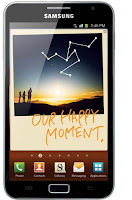


0 comments:
Post a Comment